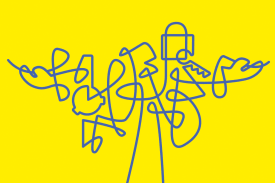You have 1 article left to read this month before you need to register a free LeadDev.com account.
If you’re a newly appointed engineering manager struggling to keep track of your own time, here are some tips that may help you out.
If you feel like you are slammed with tasks to complete, activities to oversee, and tons of meetings to attend after becoming an engineering manager, you can rest assured that this is perfectly normal. But, at some point, you’re going to have to put processes in place to better organize your time. The earlier you do this, the better.
When I first took on the role of engineering manager, I struggled with keeping on top of my own responsibilities in addition to leading my product team. I struggled with things like making sure I was always prepared for 1:1s with my reports, setting time aside to analyze outcomes of our sprint retrospectives, and regularly checking on our cloud costs.
Then I found a highly effective, yet simple, way to keep on top of things – the event loop. This framework helped me select important activities and put them in repetitive cycles in order to maintain a good overview, control, and time management over product development.
What is the event loop?
The event loop is visualized as a matrix where horizontal rows describe the areas of activities that you need to do and vertical columns describe the frequency of those activities (see below for a diagram).
For example, one cell of the matrix at the intersection of a row called “people” and a column called “bi-weekly” may contain “1:1 with direct reports”. After you fill out the matrix with all the important activities, you can create them in the calendar tool of your choice and use the scheduling feature to make them run in cycles continuously.
Event loops are relatively straightforward to put into practice. They provide managers with an easy-to-implement, structured approach. However, beware of small drawbacks, including how challenging it may be to follow when ad-hoc issues arise. Other problems it may cause, if left unchecked, is an oversaturated calendar, making it harder for teammates to schedule in time with you.
An event loop is a great guiding tool for steering the ship. It may not have all the answers, but it has helped me to cope with my new responsibilities and manage my time effectively.
How can you use an event loop?
Event loops for small teams
Below is an example of how I would use an event loop. At the time that I made this, I had started at a new organization as an engineering manager for an already established team. Therefore, version 1.0 of my event loop was tailored to the responsibilities I had in relation to a team of four direct reports.
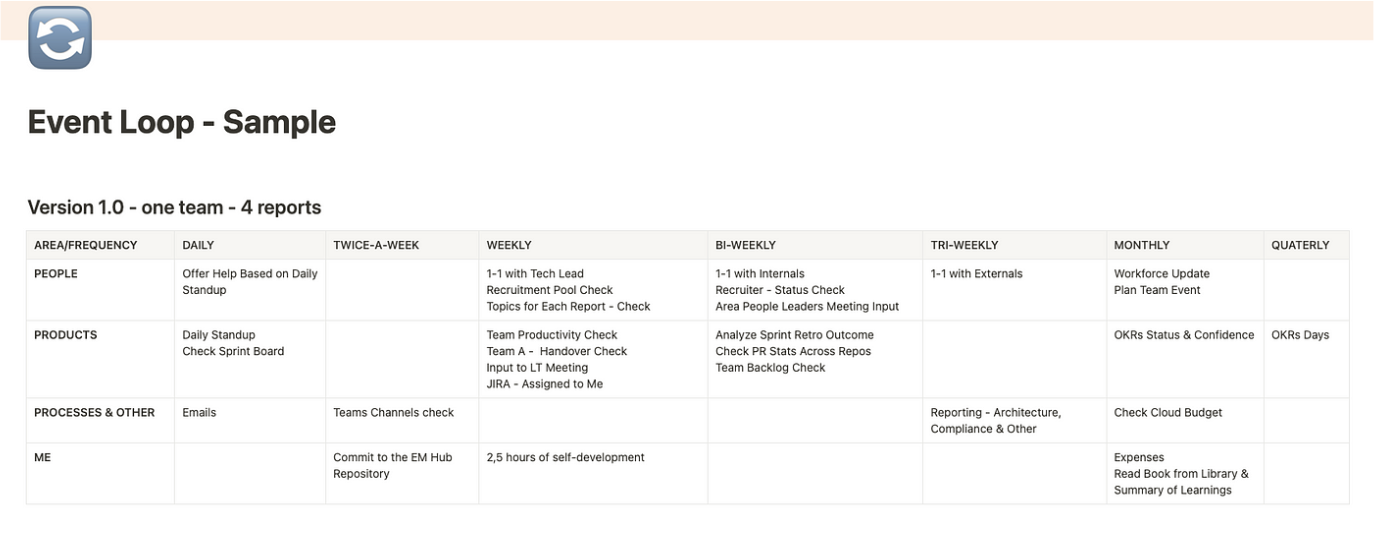
The tasks and respective timescales (labeled as area/frequency in Figure 1.) can be personalized to your own requirements, however, I would recommend this structure as a basis. At its core, the role of an engineering manager centers around teams, processes, technology, and products; therefore your event loop should aptly reflect that. In my case, I merged all responsibilities that fell under process and technology into one category as each, independently, did not carry much weight.
Event loops for larger or multiple teams
Over time, my event loop developed into version 2.0 (Figure 2.) as I took responsibility for a second team and hired some more people into my first team. Suddenly, I was managing twelve direct reports.
This all happened within five months of my start date. The decision to take on the second team was not my own, but I had to cope with it, making it even more challenging to efficiently manage my time.
Below is the event loop I created in response to this change.
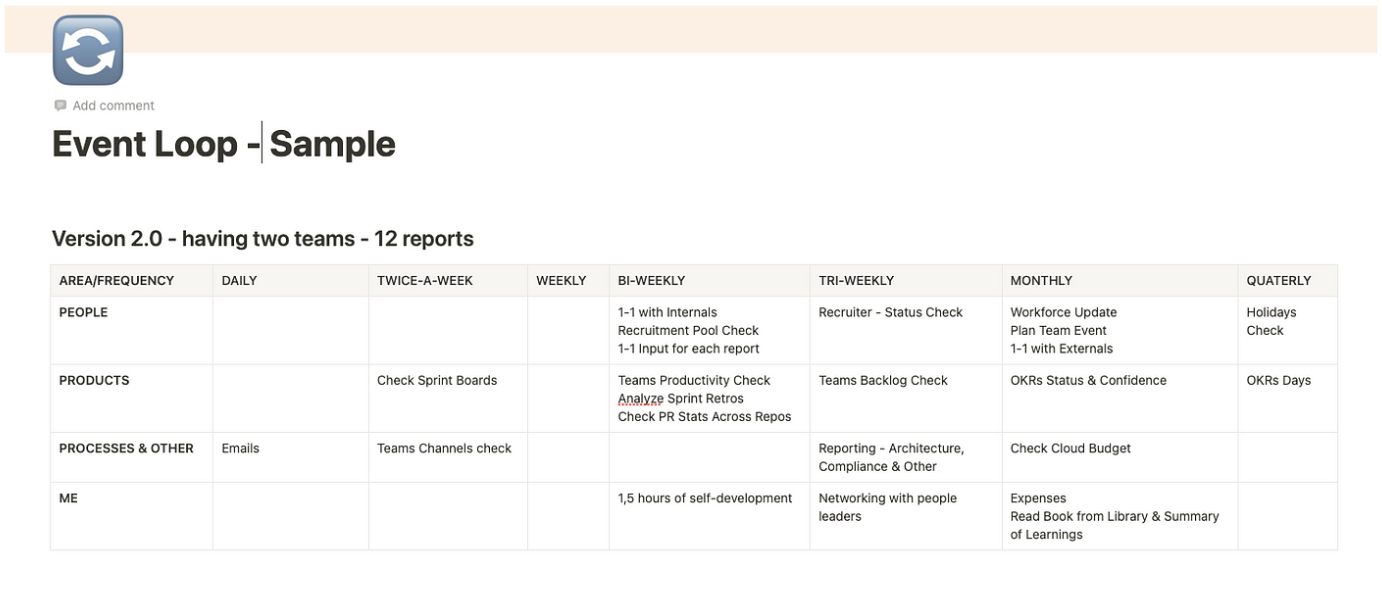
As you can see, some activities which featured in version one, like “offer help based on daily standup”, have disappeared. However, this does not mean that I was no longer available to support my teams. With a larger pool of responsibility, it was my approach to helping them that had changed.
For me, actively looking to provide assistance to all members of those two teams wasn’t sustainable, and I realized that I was the one that needed to be approached by my tech leads or product managers if my input was required. This strategy proved to be much more time efficient for everyone involved.
Additionally, I no longer saw this as an activity that needed to be present in my calendar as a notification. Another good example of a task that was removed was the “1:1 with the tech lead”. Here, myself and the tech lead concluded that we did not need to have a blocked timeslot in our calendars as we were already in communication on a daily basis.
On the other hand, some new tasks emerged. The “networking with people leaders” is a great example of such activity, which came about when I concluded that building an organizational network as a new engineering manager was crucial.
Furthermore, some activities also extended their cycles from, for instance, bi-weekly to tri-weekly. I realized that either it is not beneficial to conduct them so frequently or it was not possible any longer to conduct them given my growing responsibilities.
The verdict
An event loop has the power to provide you with a good grasp on your responsibility and with a comprehensive overview of your team(s). This will be the case as long as you build it with the appropriate areas, frequencies, and activities. It is also very important to remember to follow it, which is not an easy task. Moreover, you must revisit your event loop on a regular basis to reflect on your ability to follow it.
After about one year of developing and tweaking my own event loop, I can proudly say that I have found the right balance between finding the right mix of areas, frequencies, and activities that I can actually follow and benefit from. The framework is simple to start with, but does also require patience. Ultimately, it is definitely something that you may want to try out.