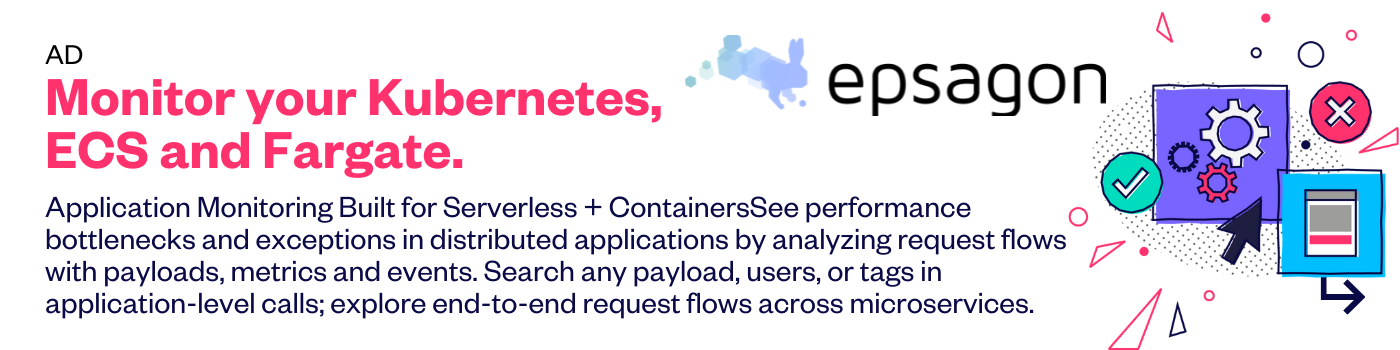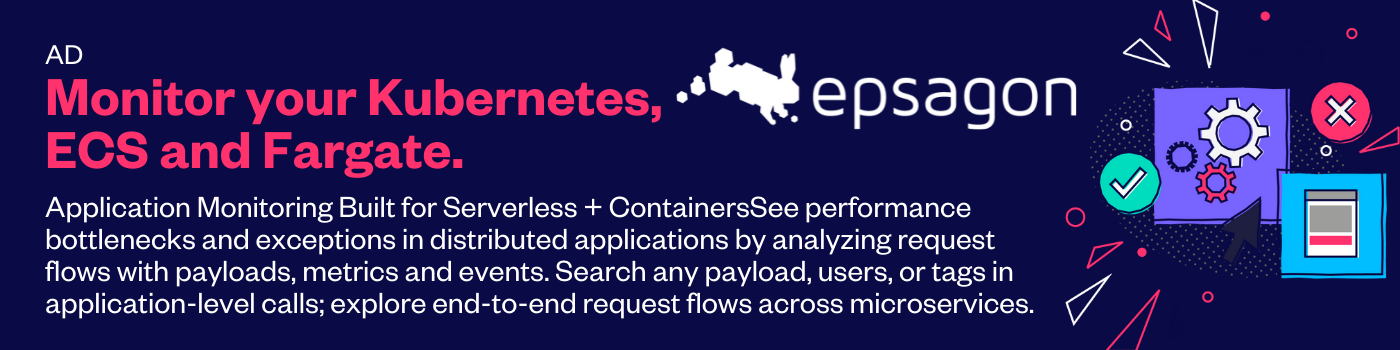You have 1 article left to read this month before you need to register a free LeadDev.com account.
What is issue management, and how can you get started with your own observability process?
Modern applications rely on complex ecosystems of multiple tools, processes, and distributed teams. While adopting a DevOps methodology to streamline such workflows is one of the most crucial considerations, an efficient issue tracking mechanism remains a key factor in an application’s overall success.
Issue tracking enables a comprehensive view of system errors, malicious user behaviors, and system-level conflicts. It also offers a precise workflow of how teams should prioritize and respond to incidents, plus enforces accountability via a list of designated staff responsible for issue remediation. When used together with logging and monitoring tools, issue tracking tools help teams implement end-to-end observability.
In this article, I will introduce the issue management process, delve into the benefits of issue tracking in application development, and share some best practices for implementing your own observability process.
What is issue management?
Issue management is a standard practice of identifying defects and system-level conflicts in application workflows. In modern DevOps workflows, issue tracking tools go beyond identifying defects and bugs to offer a custom dashboard with valuable metrics to track the progress of issue resolution.
Issue tracking is a continuous process that involves observing functions in code that may need to be improved or eliminated, such as:
- DevOps design obstacles
- Poor performance based on user feedback
- Running costs exceeding a set budget
- Conflicts between development and customer relations teams
- Security vulnerabilities
Issue trackers commonly utilize two different time-series data sets to enable issue management: Events and metrics. Metric-based issue management involves consuming performance data that is evenly distributed across time and is primarily used for forecasting performance. On the other hand, event-based issue management tracks data generated in temporal order by system changes.
Events are system- or user-generated actions and changes that make the application/system behave differently. Such events may cause a range of issues with varying complexities, including invalid data, unauthorized privileged access, infrastructure failure, or bad coding practices.
Event-based issue management relies on events to identify the cause of a defect in the system. Since event tracking involves analyzing data with irregular patterns, operations teams typically leverage issue tracking tools to simplify the complexity of determining the source of a defect.
Event-based issue management includes the following two categorizations:
- Error tracking: Error tracking involves identifying active defects that occur due to lack of resources or improper configuration. This requires installing error tracking systems to ensure that such defects don’t make it to runtime to avoid vector attacks.
- Exception handling: An exception is considered as an anomalous code condition that requires issue resolution via a non-traditional approach. Exception handling involves steps taken to ensure that code bugs don’t break the flow of the application runtime.
The issue management process
Regardless of whether you’re utilizing events or metrics, the issue management process remains the same. Here are the four steps that you need to follow, from detecting issues to resolving them:
- Detection: The detection phase involves actively scanning the application for vulnerable points that often lead to security incidents. Comprehensive detection requires multiple teams to collaborate to make sure every stakeholder understands his role’s criticality in maintaining security while working in conjunction for a faster response to security incidents. This stage also relies on monitoring tools, audit logs, and alerts.
- Response: The response phase essentially defines the next phases of resolution and analysis by assigning responsibilities and escalation POCs to ensure priority incidents are responded to and resolved per the SLA. To achieve this, this stage guides designated staff to follow organizational playbooks and incident response strategies.
- Resolution: The stage of issue resolution utilizes automated scanning and collaboration tools to identify sources of the issue and implement remediation.
- Analysis: Once an incident has been resolved successfully, the analysis phase helps to identify the root cause, metrics, and lessons learned for an improved security posture. This stage is considered critical from a proactive standpoint, as the findings make sure appropriate actions are taken to avoid the occurrence of future incidents.
The benefits of issue tracking
Now that we’ve established what the issue management framework looks like, I’m going to outline the multiple ways you can use it to benefit you and your team. The use cases for comprehensive issue tracking are numerous, but there are a few commonly known advantages that are important to highlight:
- Reduced reporting gaps: Issue tracking software creates a shared repository for all issues, making them much easier to report and mitigate. Issue management systems also outline policies for designating resolution tasks to specific people, enhancing collaboration and accountability.
- Improved collaboration & productivity: Issue trackers bridge the gap between testers, developers, and administrators by offering a centralized, shared platform. This makes it easier for distributed teams to comprehend challenges while sharing incident information and report related vulnerabilities.
- Eliminated bottlenecks in continuous testing: Issue trackers offer real-time analysis and reports of vulnerabilities identified during automated scanning. This reduces the complexity of identifying and fixing bugs just before development while ensuring seamless transparency for code development teams.
- Shared knowledge and understanding of your security posture: Through an intuitive dashboard, issue trackers display metrics and crucial events related to an application’s security. An efficiently configured issue tracking system improves the accessibility of bug reports, as well as the incident management strategy and security policies that help share common knowledge, and reduce operational gaps in implementing a robust security posture.
Best practices for issue management
Issue management forms the basic foundation of an incident resolution plan. In a complex DevOps ecosystem with multiple services, tools, and processes, the implementation of an issue tracking mechanism is equally complex. To build an efficient tracking mechanism, you need to consider a number of factors. There are a few best practices that you can follow to make sure you’re prioritizing the right things when getting started:
- Automate DevOps workflows and processes: Automated monitoring and testing processes enable real-time analysis of performance and security data. Tools that support such processes ingest event streams and metrics data from applications while running configuration benchmarks with minimal human intervention. Automating these processes also helps analyze and visualize data via easy-to-use dashboards, offering a single pane of glass for issue identification and resolution.
- Record issues as they happen: Whether in development or production, it is crucial to identify issues in real time as they arise. Modern DevOps pipelines focus on agility, which requires testing to be performed alongside development and deployment. As a best practice, it is recommended that developers and testers leverage the right tools and mechanisms to identify issues as they arise while collaborating with relevant teams for quicker resolution.
- Use logs to store and access details of issues: Organizations should set up audit logs that capture the record of system events to register the finer details of an issue. Logs offer an efficient approach to generating Issue IDs that are then tracked through the various stages of its lifecycle from identification to resolution. These logs commonly capture information such as:
- Type: the functionality affected, e.g., performance, UI/UX, compatibility, compliance, SEO
- Priority: the immediacy with which the issue should be worked on (Low, Medium, High)
- Severity: outlines the impact/seriousness of the damage caused by the issue (Trivial, Minor, Major, Critical)
- Establish an issue management template: Security professionals should define a framework that allows cross-functional teams to implement issue tracking best practices. The framework should act as a template with specifications such as:
- Maximum allowed duration for issue resolution
- Established collaboration platform
- Basis for ranking issues
- Designation of issues to team members
- Monitor every issue’s resolution status: Once an issue is logged, it is assigned to a designated member of the DevOps team. This marks the beginning of the resolution cycle. As a recommended best practice, an organization must define realistic service levels that ensure issues are resolved within a specified duration based on their criticality. To make sure every issue follows a predefined service level, you must also monitor the stages reached in an issue’s resolution cycle and flag cycles at risk of missing the set resolution time. Issue resolution stages include:
- New
- Assigned
- Revise
- Retest
- Fixed
- Closed
- Instantly report issues across teams: Organizations should ensure that all key stakeholders understand the issue management process to support multi-team collaboration. To do this, organizations can leverage advanced collaboration and workflow tools that assign issues, share knowledge, and generate comprehensive reports for deeper root-cause analysis.
Popular tools for DevOps error-tracking
There are many vendors out there developing tools that can make your life easier when it comes to issue management. Here are a few which I find particularly helpful when tracking errors with my team:
- Sentry: An end-to-end Application Performance Monitoring (APM) solution, Sentry comes with error tracking and distributed tracing capabilities. Its error tracking platform uses breadcrumbs to show trails of events that lead to the defect, simplifying application development and security.
- Rollbar: Rollbar is a continuous code improvement platform that helps teams improve application performance, deployment confidence, and user experience. The platform relies on threat modeling and AI to automate error response for an enhanced security posture.
- JIRA: An issue and project tracking application popular in CI/CD, JIRA allows teams to create unique workflows for the shipping of software and integrates with most popular DevOps tools for a seamless release workflow.
- Zendesk: Zendesk is a Customer Relationship Management (CRM) tool that implements issue tracking and ticketing to resolve errors. The helpdesk acts as a shared repository for all client inquiries, allowing teams to collaborate when working to resolve runtime errors.
Summary
Applications leveraging a microservices architecture are inherently more susceptible to attack vectors, as numerous, autonomous services introduce complexities while simultaneously increasing the attack surface area. To mitigate issues, it is recommended that organizations embrace a continuous testing mechanism that enables a framework of seamless issue identification and resolution across all stages of the application lifecycle.
Issue tracking is considered crucial for organizations to enhance their security posture, adhere to compliance, and improve software quality. Error tracking tools enhance issue resolution by shortening reporting gaps and reducing bottlenecks associated with continuous testing. These platforms enforce a predefined standard of security posture and controls, ensuring proper communication and collaboration between your testing and development teams.