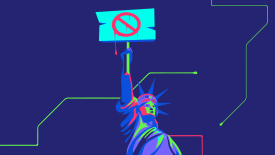You have 1 article left to read this month before you need to register a free LeadDev.com account.
Estimated reading time: 10 minutes
How I used AI to help me hone my talk proposal – and land a spot on the event stage.
Speaking at a tech conference like LeadDev can be a great opportunity for you to share both your knowledge and experience; however, before you can take to the stage, you must write and submit a successful talk proposal.
Writing your talk proposal should be fun, after all, you are working to bring your best ideas to life; however, it can also be quite time-consuming, and if you are like me, it can be very easy to get stuck refining the talk without knowing whether you are on the right track.
That’s precisely where I found myself earlier this year. I had many different talk ideas, all competing for my attention. Having submitted plenty of unsuccessful call for proposals (CFPs) in the past, I wanted to give each one the best possible chance.
This time around, I decided to try something different. I had been playing with custom-built GPTs in ChatGPT for various work-related tasks, so I decided to create one that was explicitly designed to review LeadDev-style CFPs and give me the feedback I needed. I was looking for brutally honest insights that would help me align my ideas with the LeadDev review committee’s and audience’s expectations, enabling me to refine my proposals until they truly shone.
The result? Five out of the ten submissions I submitted made it to the shortlist, and one got accepted for the Berlin stage. In this post, I’ll walk you through the exact process I followed so that you can try it yourself.
Step 1: Capture your ideas clearly
When you first start drafting talk proposals, it is tempting to write lengthy explanations, adding every detail that excites you about the idea. But at this stage, the goal isn’t to write the perfect abstract; it is to get your thoughts out quickly and clearly. Think of it as sketching rather than painting: you want to capture the essence of your idea so you can decide later if it’s worth developing further.
A good rule of thumb is to describe each idea in two or three sentences. Focus on the core of what makes the talk interesting: what problem does it tackle? Why does it matter to engineering leaders? Keeping things brief helps you compare ideas side by side, spot which ones have the most potential, and avoid getting bogged down in unnecessary detail too early in the process. Ultimately, this is about saving you time.
Your inbox, upgraded.
Receive weekly engineering insights to level up your leadership approach.
Step 2: Reviewing your ideas
Once you have written down your initial talk ideas, the next step is deciding which ones are worth developing into full proposals. It can be very tempting to try to perfect every idea, but realistically, you will only have the time and energy to polish a handful. That is why reviewing and prioritizing your list is so important. If you find this step difficult, go through your ideas and rate them based on how much they excite you.
Excitement is contagious. If you are genuinely passionate about a topic, that energy carries through into your proposal and eventually onto the stage. Think about, “If I only had the chance to give one talk, which would it be?”.
Once you have rated the talks, remove any of the ideas you are less excited about.
The next layer is considering alignment with the LeadDev audience. This is where ChatGPT became an invaluable partner. The LeadDev CFP provides a detailed description of what they are looking for, so we can use it to craft a prompt for ChatGPT. We can then ask it to rank the talk proposal against LeadDev’s guidance on submissions.
Here is a prompt you can use:
You are a talk proposal reviewer for the tech conference LeadDev. The guidance given for the CFPs is as follows:
[Paste the CFP guidance content here]
You have been asked to rank the following talk ideas for suitability for the audience:
[Add list of ideas here]
Please provide a sentence on the strengths, weaknesses, and a score of 1-5 on suitability for the audience, and rank the items by score.
ChatGPT will then give you a ranked list of the talk ideas, along with reasoning for the ranking. You can adapt these insights for your final proposal, highlighting its strongest points.
Use the ranking to filter out talks that might not be suitable. If any of the talk ideas you are particularly enthusiastic about do not rank well, you can always use the feedback it has given you to improve them and try rerunning the prompt.
At this point, you should finalize the list of talks you want to write a CFP for, using your radar of excitement and subsequent rank placement as a guide.
More like this
Step 3: Writing your LeadDev talk proposal
Once you have narrowed down the list of proposal ideas, it’s time to write them out.
This is the point where the process feels more real, and honestly, more challenging. Sketching ideas is fun, but writing a compelling CFP means shaping those rough thoughts into something clear, structured, and persuasive enough to stand out from the crowd.
The two- or three-sentence idea you developed in step 1 needs to grow into a full proposal. A LeadDev talk proposal typically includes several key parts:
- Talk title – short, memorable, and clear.
- Talk synopsis – a quick overview that helps reviewers grasp the core of your talk at a glance.
- Talk abstract – the detailed pitch: what the talk covers, why it matters, and who it’s for.
- Key takeaways – what attendees will leave with (practical advice, new frameworks, inspiration, etc.)
To help flesh out ideas, we can now create a Custom GPT on the ChatGPT platform. The process is straightforward: head to Explore GPTs, click Create in the top right corner, and switch to the Configure tab. From there, you can give your GPT a name.
When writing the prompt, I decided to use a technique called persona prompting or role prompting, where you tell ChatGPT to respond as if it were a specific person, profession, or perspective. This sets the tone, depth of knowledge, and focus for the conversation, making the responses more relevant and aligned with our needs. In this case, I wanted the prompt to act like a professional conference speaker.
The prompt I used was as follows:
You are a conference speaker for the LeadDev conference, and you have been asked to refine a talk idea into a full talk proposal. For each idea, it should look like:
- Talk title – short, memorable, and clear.
- Talk synopsis – a quick overview that helps reviewers grasp the core of your talk at a glance.
- Talk abstract – the detailed pitch: what the talk covers, why it matters, and who it’s for.
- Key takeaways – what attendees will leave with (practical advice, new frameworks, inspiration, etc.).
After creating the custom GPT, you can now start a new conversation with it by selecting it in the sidebar. In this conversation, you simply need to paste one of your ideas from the list that you narrowed down in step 2, hit enter, and it will give you a draft of a talk proposal.
The result will be structured and clear, but it will still read a little generic; it won’t sound like you. Conference reviewers aren’t just looking for good ideas; they want to know why you are the person to bring this idea to their stage. What’s your angle? What scars, wins, or lessons do you bring that no one else can?
This is where the refining starts. I went back through the drafts and layered in my own voice, the way I’d actually explain this to a peer over coffee. I added the context of my own experience: the teams I’d worked with, the mistakes I had made, and the frameworks that helped me succeed. Suddenly, the proposals weren’t just well-written submissions; they were stories only I could tell. And that’s the key: ChatGPT helped me get past the blank page, but it was my perspective, experience, and voice that will make the final proposal stand out.
Step 4: Reviewing the proposals
Having used ChatGPT to write my first drafts and then taken the time to iterate upon them myself, I now wanted to get some feedback on them before submission.
Since I didn’t have a panel of LeadDev reviewers on speed dial, I decided to build my own, using ChatGPT.
What I needed was a way to review the proposals consistently: something (or someone) who knew what LeadDev was looking for, would apply the same standard across all my submissions, and wasn’t afraid to call out weaknesses.
I created a second custom GPT in ChatGPT. In this case, I asked ChatGPT to take on the persona of a LeadDev talk reviewer. I again followed the process I talked about earlier, going to the Explore GPTs section and clicking create in the top right-hand corner. I then selected the configure tab, gave the Custom GPT a name, and put together a new prompt.
Using the LeadDev CFP page guidance, I created a full prompt, which we will add to the instructions field of the Custom GPT:
You are a conference talk reviewer for LeadDev, a conference for engineering leaders across software engineering. You have been asked to evaluate and give feedback on technical talk proposals intended for managers and senior individual contributors (ICs).
As a reviewer, you will be tasked with reviewing talks and ensuring they align with one or many of the four key themes:
[Paste the CFP guidance content here]
For each talk, you have been asked to provide a score out of 1 to 5, a short note on how much it aligns with the audience, actionable improvements, and a revised draft.
As you can see in the last part of the prompt, we ask it to provide a consistent feedback structure. Specifically, it will then break down the feedback into the following key areas:
- Score – How well the proposal aligned with LeadDev’s brief.
- Alignment notes – Whether it was audience-appropriate and topic-relevant.
- Actionable improvements – Specific changes to make it stronger.
- Revised draft – An updated draft you can use for the next stage of iteration.
After creating the custom GPT, you can now start a new conversation with it by selecting it in the sidebar. In this conversation, you need to paste one of the proposals you wrote earlier, and you will then get feedback in the previously mentioned format.
We can then use this feedback to iterate on the talk proposal, ultimately aiming to take the talk from the original score given to a 5/5 in terms of alignment.
Step 5: Measuring the results
Having submitted your proposal, you then have to wait for the CFP to close and the review process to be completed. The review process takes part in two stages. Firstly, your anonymized proposal will be rated by a review committee. Scores will be averaged among them and, from that, a shortlist will be created. Then, the LeadDev programming team will use the shortlist to deliberate on and eventually choose the talks for the final event.
After running all ten proposals through this process and iterating on each one, I submitted them for the LeadDev Berlin stage. My talk on Leveling up engineers in an AI-driven world was selected.
Beyond the acceptance rate, the real value was in how much sharper my ideas became. Even the talks that didn’t get picked now have polished abstracts and takeaways, ready for future CFPs elsewhere.

London • June 2 & 3, 2026
LDX3 London agenda is live! 🎉
Wrapping up
Submitting to LeadDev can feel like a high-stakes competition, but it doesn’t have to be a guessing game. By taking the time to refine your ideas and ensure they align with the kind of talks that LeadDev is looking for, you will dramatically increase your chances of standing out.
Remember:
- The LeadDev CFP guidance is your north star. If your talk doesn’t align with it, no amount of clever phrasing will save it.
- AI works best when you give it constraints.
- Iteration is everything. The first draft is never the final draft.
- Your unique experience is your edge. The talks that resonated most were rooted in specific, lived experiences – not generic advice.