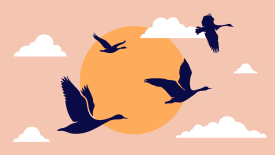You have 1 article left to read this month before you need to register a free LeadDev.com account.
The push to remain competitive means software developers and their product managers are continuously shipping new features to users.
This creates a laundry list of feature demands that can be difficult to manage, potentially leading to decreasing product quality and new points of failure.
Feature flags – or feature toggles – allow developers to turn on or off any features integrated into a software product without redeploying or editing the source code. Development teams often use feature flagging capabilities to beta test new features, progressively roll out system capabilities, experiment with existing features, or turn off buggy features without impacting the rest of the application or having to roll back an entire release.
However, managing feature flags in-house can quickly become a headache – especially when teams want to deploy features more strategically. Many teams write feature flags directly into their source code, only to discover that maintaining them is a full-time job. Specialized feature flagging software gives developers granular control over feature management and experimentation, including when features are deployed and to which users.
But which tool is right for your team? This buyer’s guide aims to give you everything you need to know to assess feature flag solutions and choose the best option for your engineering team.
Why do dev teams need a feature management tool?
Introducing new features comes with significant risks. While dev teams are excited to unveil what they’ve been working on, it’s all too common for new features to create security gaps or break key product functionality. Effective feature management can help mitigate these risks.
Teams may also want to test changes on smaller audiences before deploying to the entire user base. Feature experimentation allows teams to roll out a canary release to limited users or conduct staged rollouts, giving teams opportunities to gauge the user response and test strategic initiatives like new pricing tiers or promotions.
If the feature doesn’t behave well in production, teams can rapidly roll back without touching their source code. This capability allows developers to test features in production and iterate faster with fewer risks. Plus, insights into feature usage and performance allow teams to pivot quickly and halt work on underperforming or broken features based on user behavior and feedback.
What to look for in a feature management solution
At their core, feature flagging software allows teams to turn features on or off from a centralized platform. However, not all feature management tools give developers the insights and granular management options to be more strategic. Evaluate each tool to ensure it comes with these critical features:
- Real-time feature monitoring: Telemetry data is critical to know how a feature performs, and real-time data access is non-negotiable for teams managing multiple features. Even if your IT team has end-to-end observability, they won’t always have the insight or context to know which specific feature is causing an issue. Devs are responsible for engaging the killswitch as soon as a buggy feature starts causing problems. Detailed performance data gives dev teams the direction they need to fix critical coding errors and see if a feature is hitting its designated KPIs, particularly after a big rollout.
- Selective and progressive rollout capabilities: Canary releases are essential to determine if a feature is ready for release. Good feature flagging tools make choosing and evaluating beta users easy, allowing teams to slowly roll out features and improve as they go. Plus, teams can use selective rollout to customize pricing tiers or to reduce change fatigue for users who prefer fewer product updates. Progressive delivery allows teams to improve features faster, while limiting the blast radius of bugs.
- Granular user targeting: Granular user targeting can help teams release features based on user attributes – like account tier, types of features they use, or sensitive data like age – to control testing environments better. Plus, user targeting makes it easy for teams to test features in production or select users to receive a new feature. Great user targeting involves data about which user receives which version of your product. Confirm that your user testing comes with the correct data to enable successful A/B tests, too.
- An extensive SDK library: Most leading feature flagging software will cover the most popular SDKs. However, a large SDK library can enable even more features for products coded in any language and any environment. For instance, some tools can offer rapid streaming and dynamic pickup to send feature changes to users across all platforms, automatic caching for local evaluation, and more in-depth analytics while conserving resources. Plus, a wider variety of SDKs can help streamline releases on any platform, including mobile devices.
- Existing flag management: Teams working on multiple features simultaneously may have hundreds of feature flags at any given time. A strong feature management solution goes beyond creating flags and gives teams the tools they need to manage them throughout their lifecycle. This includes strong search features to find relevant flags, editing capabilities for existing flag parameters, and reminders to delete or amend obsolete or unused flags.
- User-friendly interface and reporting: Managing features using feature flagging software needs to be intuitive. An easy-to-use platform with simple feature flag development, clear performance read-outs, and extensive reporting capabilities saves teams time and makes it easier to share performance with less technically-savvy business units. Data visualization capabilities can make reports even more compelling for stakeholders across the business.
- Exceptional customer support: Fitting feature flag tools into your workflow isn’t always easy. Having a team to help manage customization, integration, feature delivery, and resource usage ensures that the feature management tools are easy to use and maintain. Before you commit to a tool, see if your provider offers hands-on support and how quickly support is available when a problem arises.
Top feature management platforms in 2025
Now that your organization is ready for more robust feature flag management, choosing the right tool is critical to support your team. These leading feature flagging tools all offer the comprehensive capabilities your team needs, with some defined strengths and weaknesses.
These assessments were drawn from real user reviews listed on the peer-to-peer software review site G2.
Best for engineering leaders: LaunchDarkly
The LaunchDarkly feature management platform prides itself on giving developers peace of mind when shipping new features. Advanced remediation capabilities reduce release risks, while extensive user targeting and experimentation options allow teams to turn every feature release into a well-designed launch. Built-in data visualization can help leaders demonstrate impact and connect features with improved business outcomes.
Pros:
- Boolean and multivariate flag configurations allow for more nuanced experiments.
- Role-based access controls allow non-engineering teams more participation in rollouts or control features without affecting the source code.
- A comprehensive list of 35+ SDK libraries and 60+ integrations with edge tools, workflow management systems, environment connectors, and more offer near real-time update streaming.
- Advanced features to help teams rapidly create AI applications by releasing, remediating, and experimenting with new models and prompts.
- A reputation for great customer service.
- Free tier available.
Cons:
- Flag search functionality is inconsistent, making finding existing flags and identifying outdated or unused flags difficult.
- Lack of visibility for a flag across different environments.
- Complex pricing based on usage plus the license cost can make things unexpectedly costly.
Best for product teams: PostHog
Dev teams that partner closely with the product team will love the robust data PostHog can offer. PostHog gives teams deep insight into how users behave when using your product, revealing each feature’s impact on user paths and the overarching customer life cycle. PostHog offers a one-stop shop for A/B testing, surveying, and session recording for teams eager to experiment.
Pros:
- A transparent, open-source model makes source code available for self-hosting.
- A robust community personalizing the product leads to more new features.
- Extra tools for experimentation, including surveys, session recordings, and A/B testing.
- Extensive product and web analytics for better reporting.
- Affordable payment tiers based on usage, including a free tier.
- Easy plug-and-play self-service setup.
Cons:
- Limited built-in integrations and SDKs mean organizations need to spend more time creating integrations to control feature flags across different environments and tools.
- Steep learning curve for developers less focused on analytics.
- No remediation or performance alerts.
Best for security: Split (now part of Harness)
Built with privacy in mind, Split is a top choice for enterprises and organizations in heavily regulated industries. Alongside its extensive feature experimentation capabilities, Split also offers Instant Feature Impact Detection – a flag-level analysis that shows performance and behavior data across environments to identify and resolve bugs quickly. Split’s dynamic configurations and user-friendly UI also make it easy to manage features, even for non-technical users.
Pros:
- 39 integrations provide more secure, reliable connections to popular tools.
- Deep integration with the OpenFeature SDK allows users to use a single standard API to evaluate and deliver feature flags across their tech stack.
- No-code dynamic configurations make feature management easy for non-technical users.
- Flag-level analysis and alerts to remediate incidents.
- Free version allows up to 10 users.
Cons:
- Complex pricing based on usage plus license cost.
- Limited reporting and visualization capabilities.
- Users report some key integrations and SDKs are missing or incomplete, such as integrations with DataDog, Amplitude, and AWS projects, or separate packages for client and server-side SDKs.
Best for developers: Unleash
With Unleash, what you see is what you get. The open-source design makes the platform easily customizable and a favorite among developers. Enterprise-level customers can choose a SaaS or self-hosted plan depending on their security or compliance needs, making Unleash ideal for highly regulated industries. For companies that want extensive feature flagging capabilities but none of the other bells and whistles, Unleash is the perfect solution.
Pros:
- Free open-source version for self-hosting plus paid tiers.
- Easy to install, use, and customize for developers.
- Strong feature flag labeling capabilities for better flag management.
- 25+ SDKs.
- A reputation for strong customer support and documentation.
Cons:
- Self-hosting comes with setup, maintenance, and resource costs that are harder to account for.
- Heavy focus on feature management leads to fewer experimentation features compared to competitors.
- Less user-friendly for teams outside of engineering.
Best for startups: Statsig
Statsig may be a newcomer to the feature flag market, but its experimentation capabilities make it a fierce competitor. Created by a former Microsoft and Facebook developer, Statsig offers advanced experimentation features that are affordable enough for startups. Plus, the team has a dedicated Slack channel that offers notably good support. Experienced developers and teams that want intricate reporting will appreciate Statsig’s depth of analysis capabilities including warehouse-native analytics, web analytics, and product analytics.
Pros:
- Advanced experimentation capabilities including stratified sampling, feature interaction detection, and semantic layer syncing.
- Detailed statistical analysis and data visualization are available with product analytics, web analytics, and warehouse-native analytics.
- Affordable payment tiers based on usage, including a free tier.
- Reliable customer support through a dedicated Slack channel.
Cons:
- Overlapping terminology can make it challenging to choose the best feature for a task.
- Easy for developers to use, but less user-friendly for non-technical users.
- Users experienced complications with creating or changing metrics.
- Weak documentation.
Flagging the best tools for your engineering team
When the product roadmap shows no end in sight, dev teams need a sign that they’re on the right path.
Feature management solutions don’t just help developers implement new features faster; they also ensure that those features are what your customers actually want. Rather than keep building with your fingers crossed, feature flagging software allows teams to experiment, refine, and improve your product features without guesswork or undue risk. Give your team the peace of mind they need to move fast without fear of breaking things.