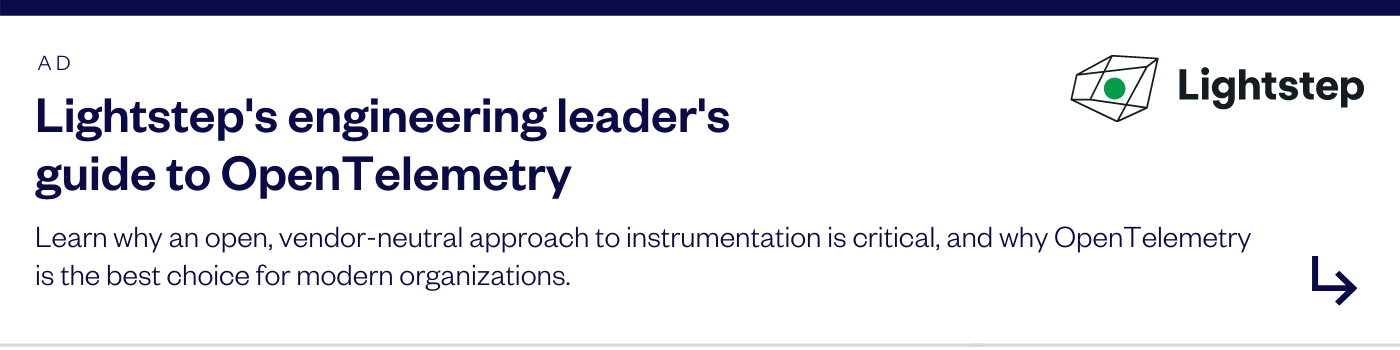The OpenTelemetry project is an observability system that combines tracing, metrics, and logs into a single stream of data.
It has two major components: the clients you install in your applications to generate data, and the collector. Let’s go over the basics of what the collector is, and how it works.
The collector is a stand-alone service for processing and transmitting observations. Architecturally, the collector is a framework for chaining together plugins, which can be configured to form observability pipelines that buffer data, scrub it, and send it on to various backends in multiple different formats.
Collectors are configured via YAML files.