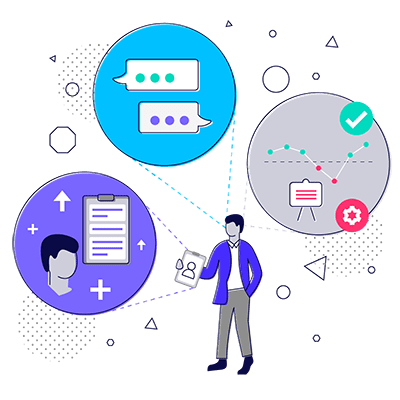
Stepping into an engineering leadership role is exciting. But managing people is complex work. You’re now responsible for the performance and happiness of everyone on your team, and that comes with challenges.
This course will take a deep dive into the core aspects of people management that every engineering leader faces daily, providing you with the knowledge and confidence to navigate your role and quickly adapt to the challenges.
Course modules
Developing your team
Coaching, sponsoring, and mentoring
As a manager, part of your role includes developing the engineers in your team. And when you look for ways to do this you’ll probably come across the idea of mentoring. But studies have shown that often mentoring alone doesn’t help to progress people in the way that we hope.
But there are ways we can move beyond mentoring to effectively help people grow: coaching will help them consider their own experiences and analyse their challenges, while sponsorship will provide additional growth opportunities for the folks on your team.
Building culture
Understanding, creating and sustaining team culture
Culture determines how we treat people, respond to problems, and approach our work. And culture isn’t static but something that changes with every new person that joins a team and every new policy that’s created.
That’s why culture must continually be nurtured, regardless of the size or maturity of your team.
So, as an engineering leader, how do you define culture, how do you set up norms, and how do you articulate it?
Tackling difficult conversations
Navigating difficult situations with confidence and empathy
Alongside all of the positives of being an engineering manager, there will always be times when you need to have difficult conversations. Managing underperformance, addressing bad behavior, and even letting people go are all possible, and likely inevitable, parts of your job.
While these conversations can be uncomfortable, it’s your responsibility as a manager to develop the necessary skills so that you can do right by your teams. In this module, we’ll focus on practical ways you can prepare for and conduct difficult conversations.
Remedying underperformance
Dealing with underperformance with integrity, dignity and fairness
For every engineering leader, there comes a time when they’re faced with engineers who are underperforming in their roles. This is always tough for the person underperforming, but also for you as a manager. Underperformance, if not addressed correctly, can have tangible consequences both for individuals and for the team.
So how can you tackle these situations with integrity and ensure that you’re doing all you can to help people succeed?
In this module, we’ll help you set out a plan of action to manage underperformance effectively, taking a look at how to set expectations, manage performance, and deal with any aftershocks.
Managing up & influencing
Becoming an effective advocate for your team
Managing up is often seen as something done by individual engineers. But as an engineering leader, you are the face of your team’s work, and it’s your responsibility to manage up and make sure it’s visible at the organizational level. You can’t assume that your manager has the visibility into your team or your team’s work, and to shape the direction, you need to be able to shift their point of view.
Mastering the skill of managing up and influencing can be challenging to navigate. In this module, we’ll help you work out how to get the message out.
Personal development
Strategies for your own career development
Over the past five modules, we’ve covered the core tenets of being an engineering leader – but you can’t grow and nurture your teams without also growing yourself.
Finding time to devote to self-improvement can be a challenge, and it always seems like the easiest thing to move down your priority list. It’s also harder for senior leaders to receive actionable feedback on their own work.
In this final module, we’ll help you work out how to change that and how you can be more effective with your learning time.
